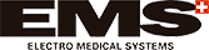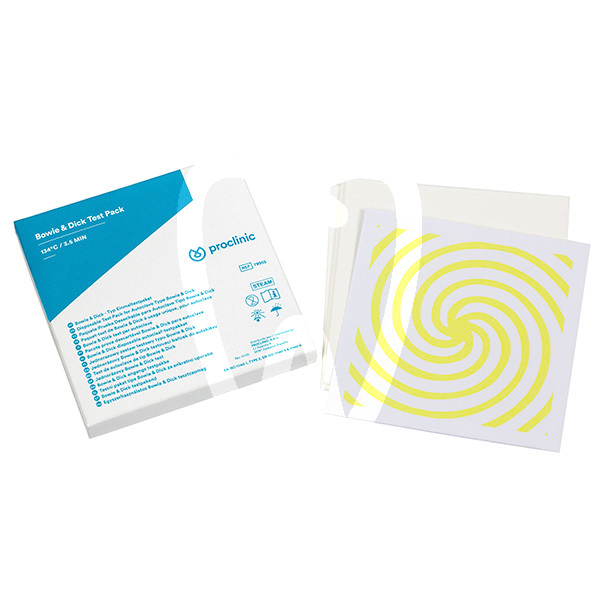
TEST BOWIE & DICK PROCLINIC (1U)
INSTRUCTIONS FOR USE:
1.The steriliser must be empty;
2.Place the test package inside the steriliser in the centre of the sterilisation chamber as the only load. (Do not put any other material in the steriliser).
3. Operate the steriliser with the Bowie-Dick programme. If the steriliser does not have a Bowie-Dick programme, set it to 134°C and 3.5 min;
4. After the cycle, open the package and perform visual inspection.
- If the colour changes to black uniformly, it means that the steriliser is working well, if the colour does not change uniformly or if there are white fillets (especially in the centre and edges of the test), it means that the steriliser has a malfunction.
- If the colour change turns to grey metallic looking colours, the sterilisation conditions exceed the expected temperature or time parameters. Therefore, the test should be performed again with the correct parameters.